Installation and user manual
Login and password will be provided for testers.
Should you forget your password, NCD/MPD will give it to you.
Basic Information
Installation and user manual should start with basic information.
Bluetooth Transmitter
The watch is using state of the art sensors and Bluetooth transmitter and receiver, and in order to be able to last for a long time without charging, for best results make sure to follow these steps.
Sensors
Make sure the watch is as tight as you are comfortable with on your wrist and there is no dust, water or sweat on the sensors.
Wear The Watch
Wear the watch when you go to bed at night, sleep readings are essential for the quality of our service
Silicon Wristbands
Use only the certified silicon wristbands, black, red or blue.
No Other App
There should be a limited amount of electrical equipment in your surroundings, and no other app should be running on your phone during sleep.
Installation Login and Connection
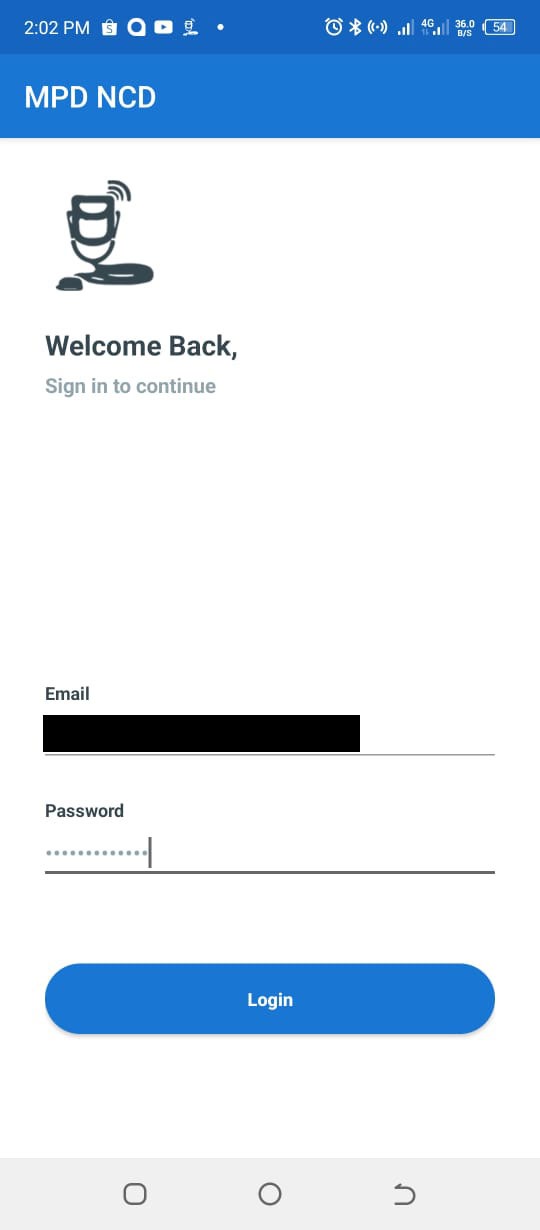
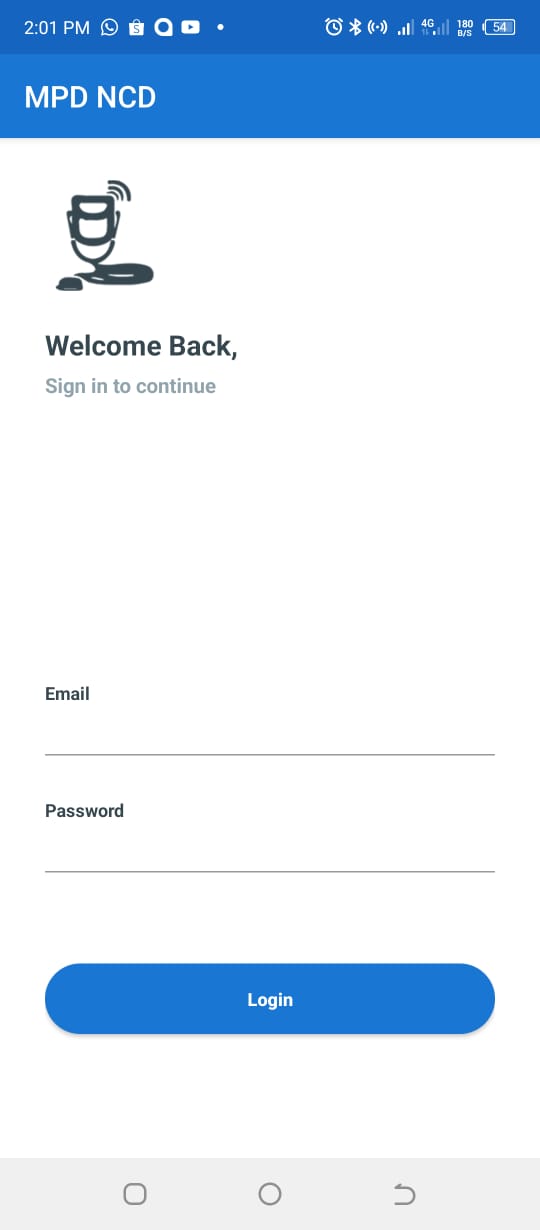
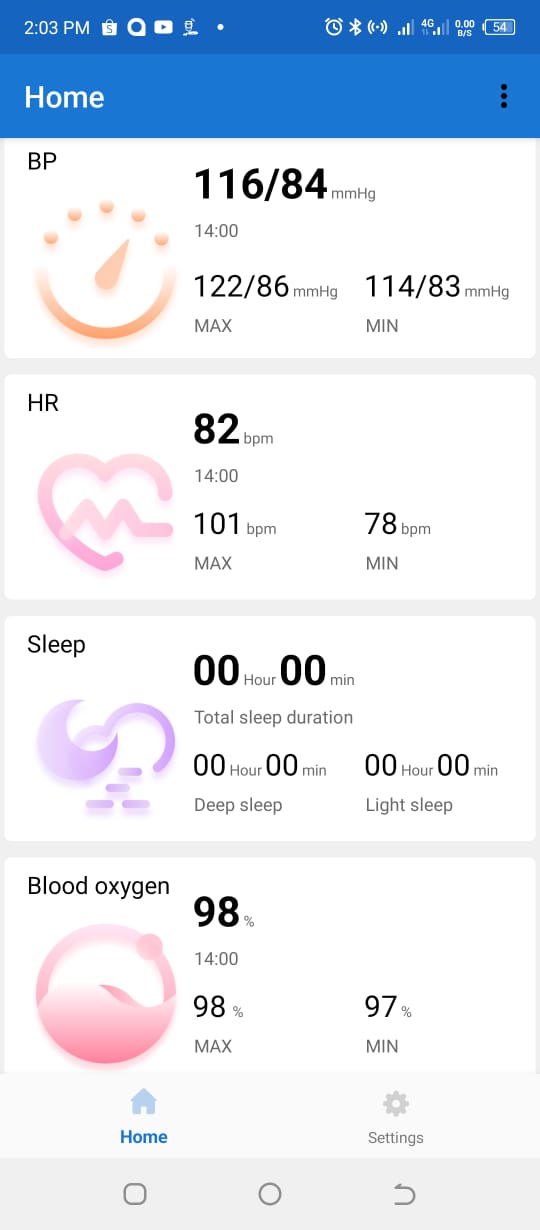
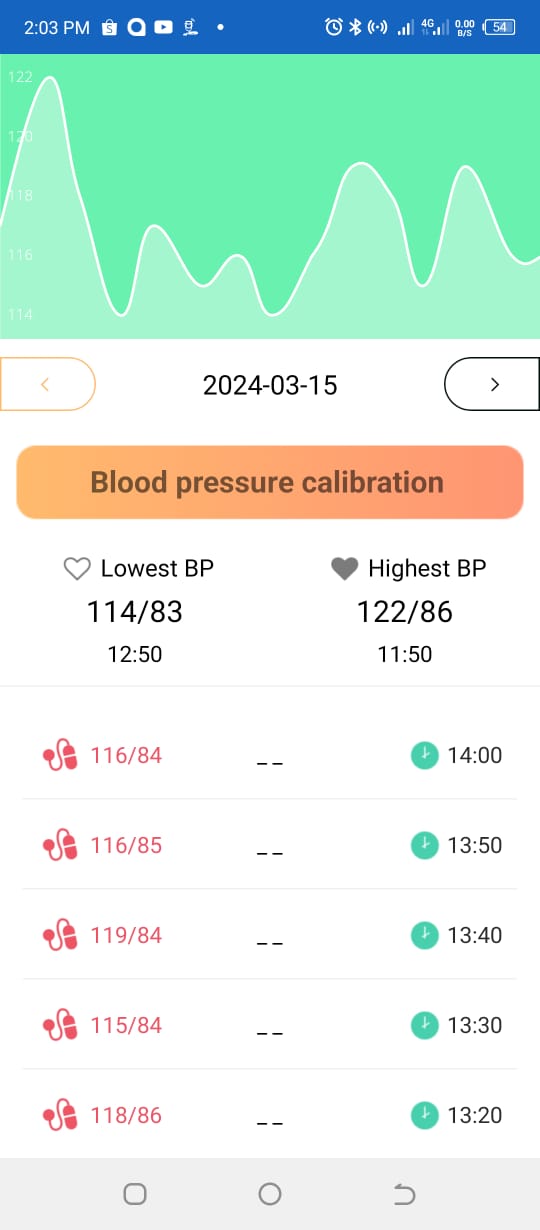
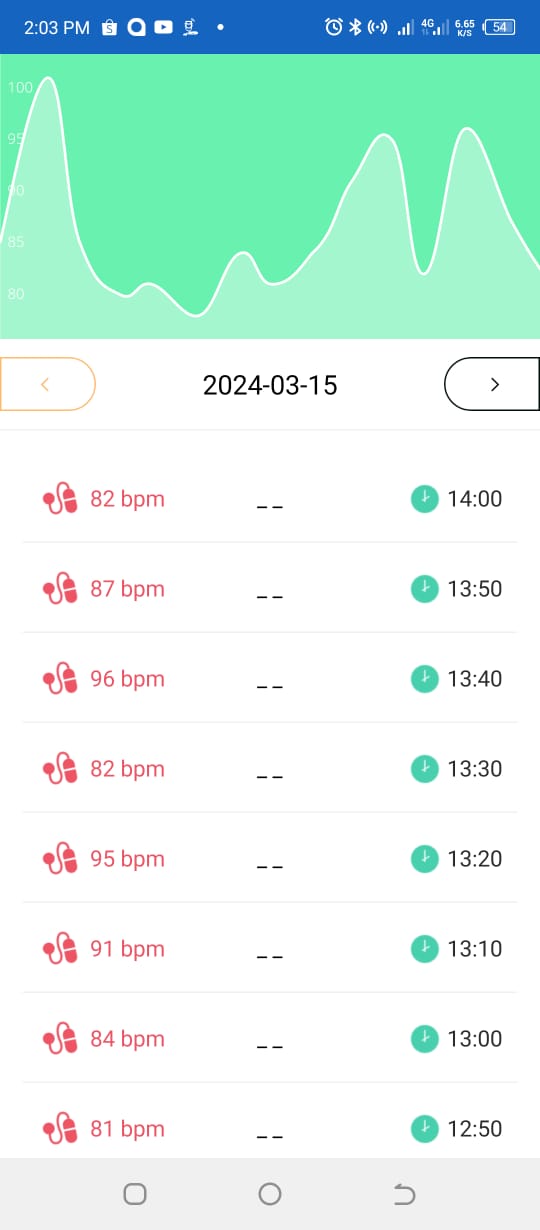
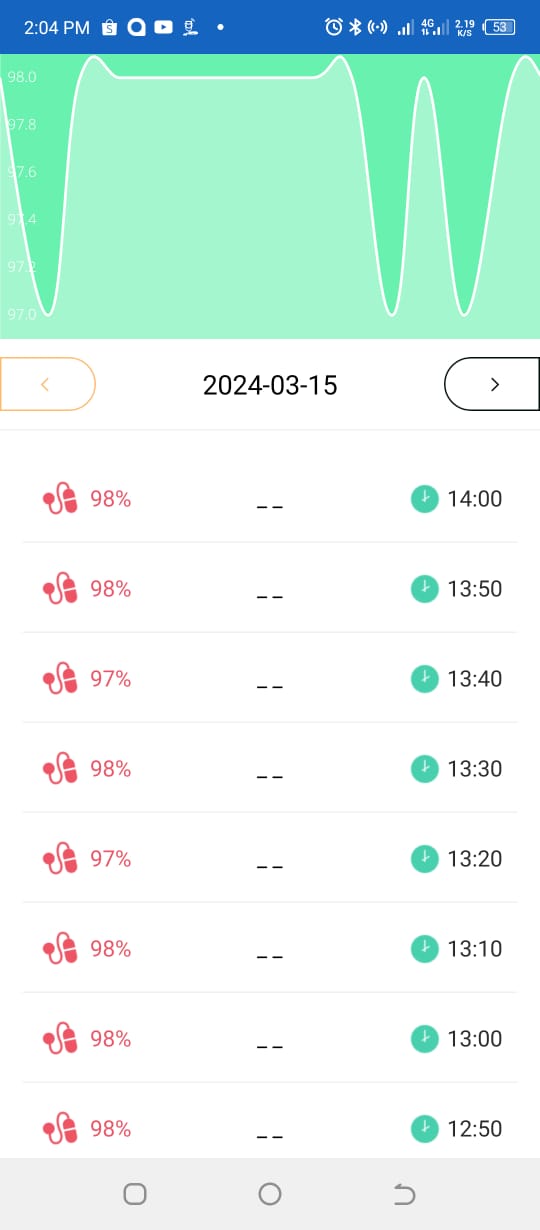
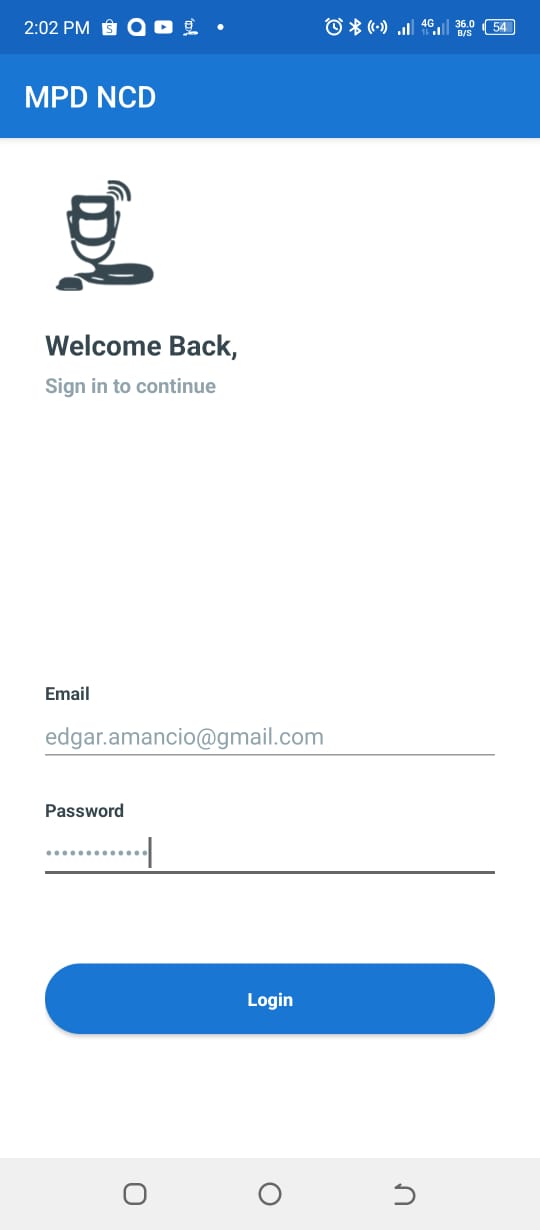
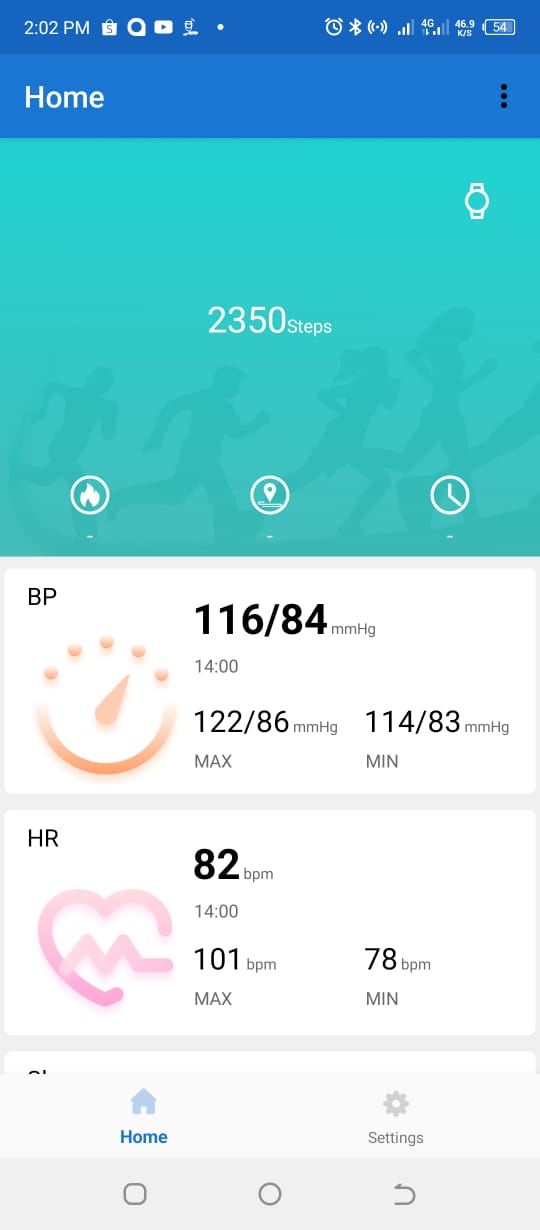
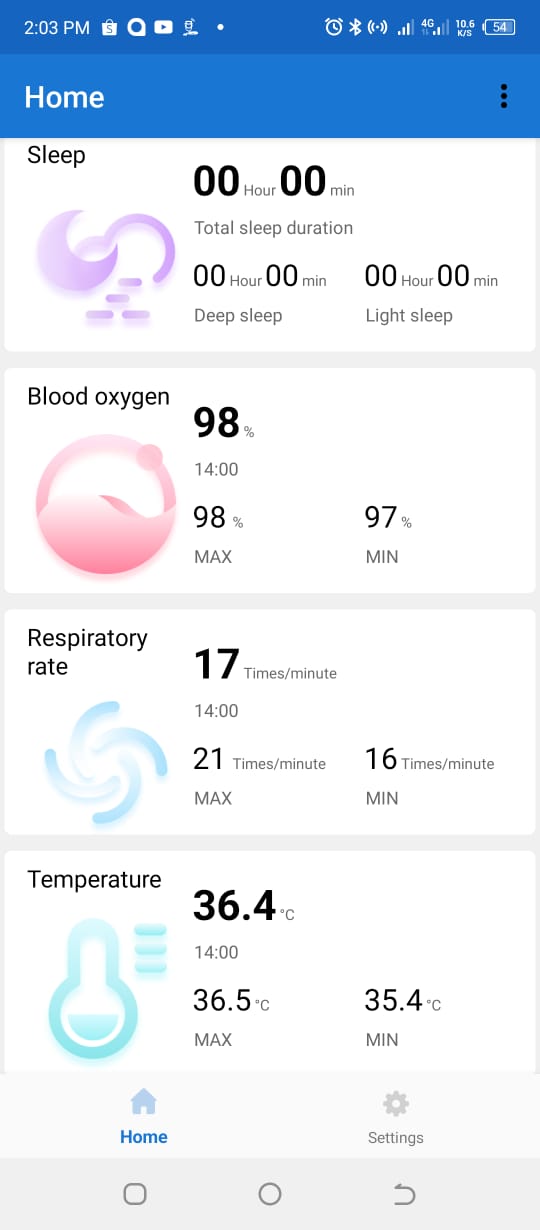
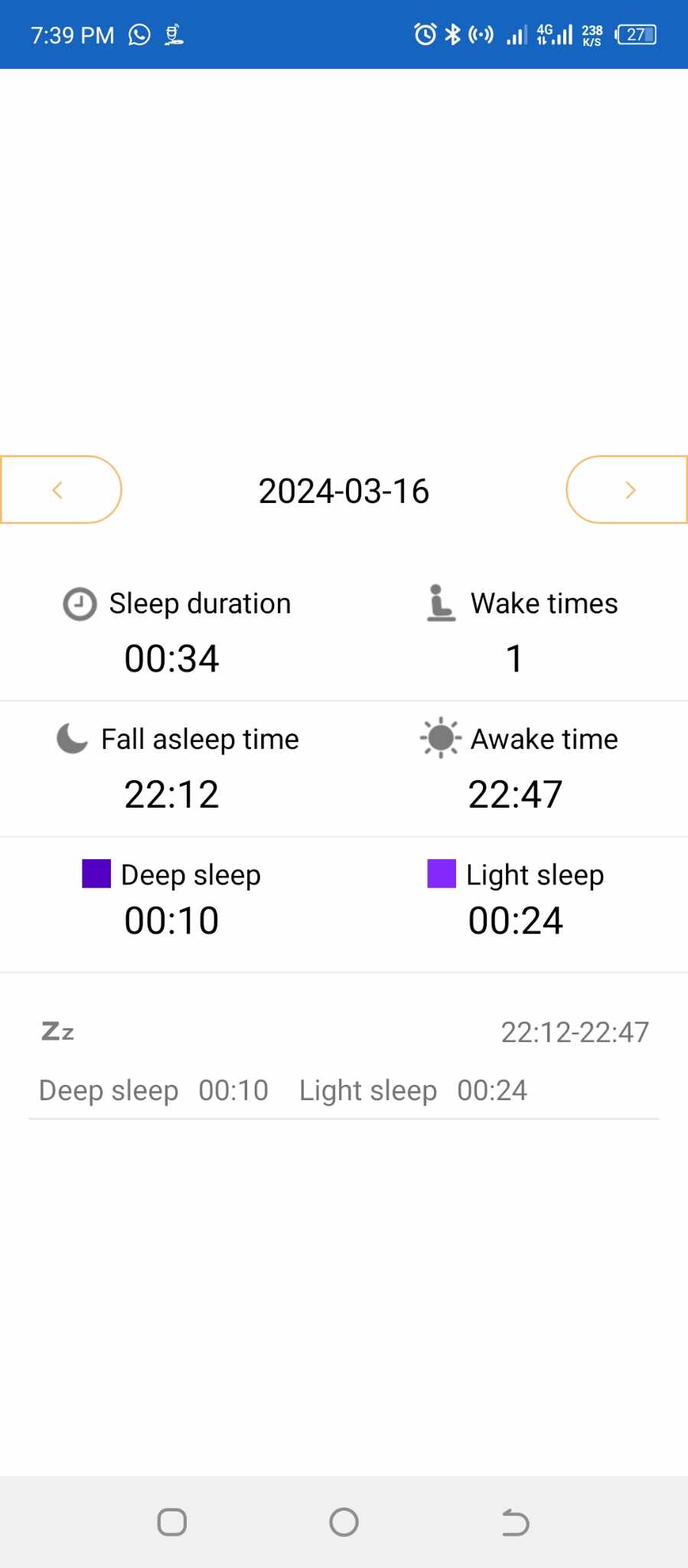
- In the top section you have
- user details — click on that
- Fill out
- Name
- Sex
- birth date
- Height
- Weight
- Skin color
Device connection
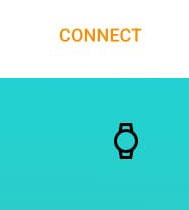
- Find your watch, name as it is stated on the box
- Await connection.....if failed then try again.. make sure you do not have many BT devices running in your near surrounding as it may interfere with our device.
- When connection is established, await automatic synchronization,
-
The watch will then start reading and updating your app and, as time goes by, the app will send the health data to our nurses.
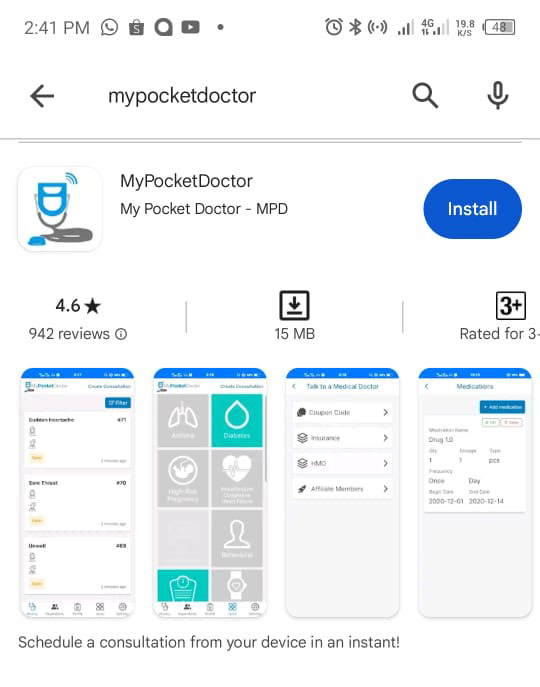
Get it in the google app store
Here's the Link of the App. Click Here
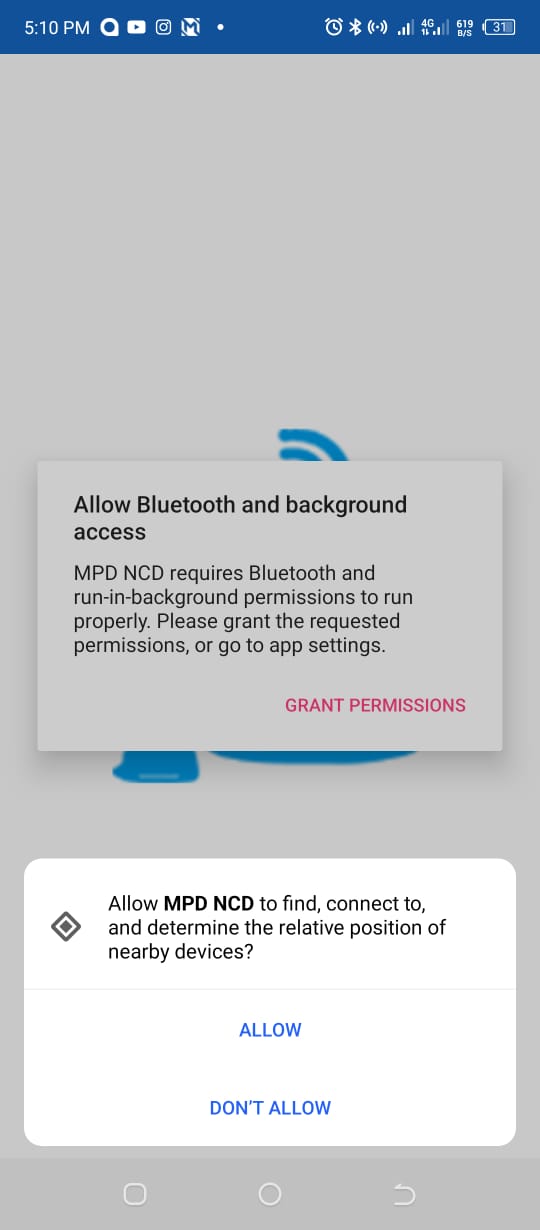
Permission Request
During Installation
During installation the app will ask for some permissions you have to answer yes to all of them login: Request your username and password from our team. ( should be in your email or via sms )
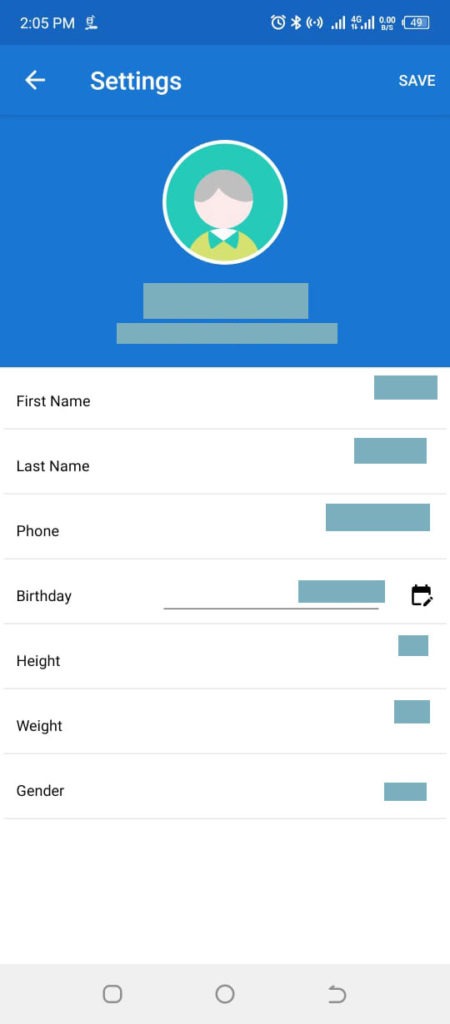
Click on settings
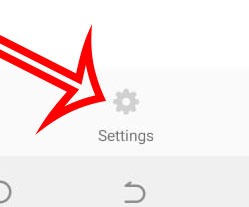
In the top section you have user details — click on that.
Fill out
- Name
- Sex
- Birth date
- Height
- Weight
- Skin color

Device connection
Find your watch, name as it is stated on the box.
Await connection.....if failed then try again.. make sure you do not have many BT devices running in your near surrounding as it may interfere with our device.
When connection is established, await automatic synchronization.
The watch will then start reading and updating your app and, as time goes by, the app will send the health data to our nurses.
